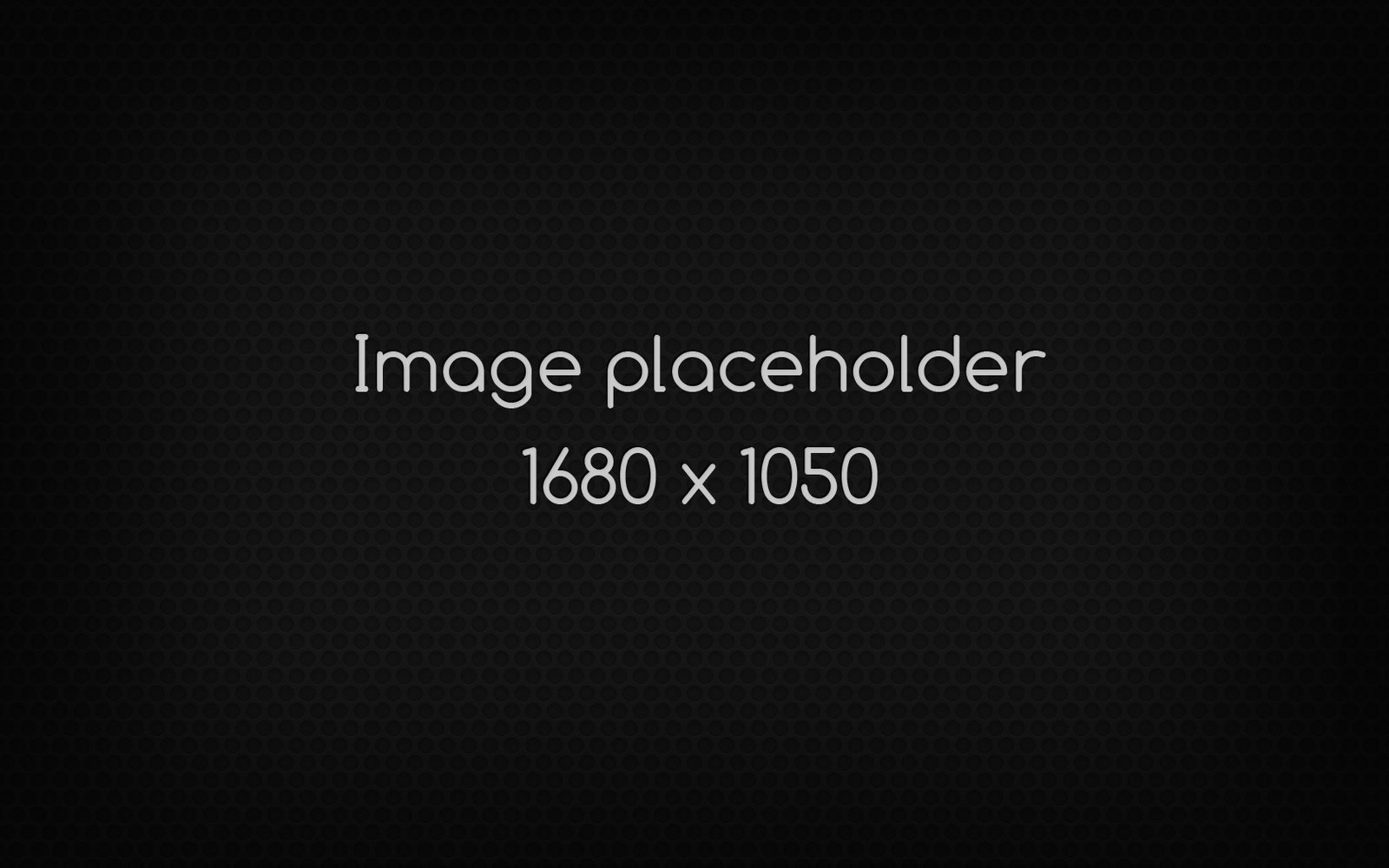
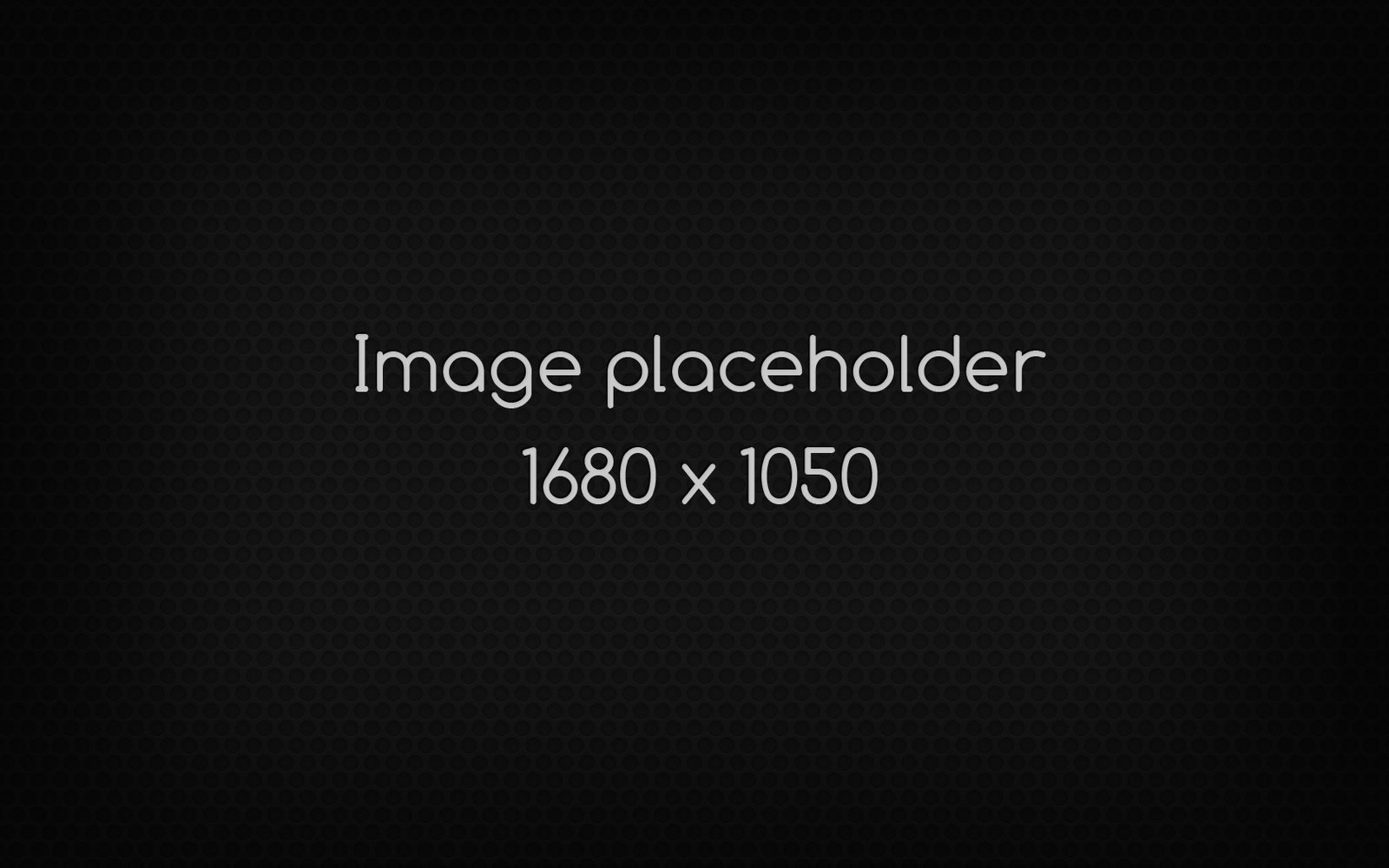
VRGT Makes Your Exhibition Immortal - Visit exhibitions even after they are not open any more

VRGT is a detailed virtual tour through a museum or gallery. VRGT guides the user through the whole museum in detail thanks to a special VRGT engine for integration of an audio guide, virtual panoramas and other multi-media techniques. Your VRGT can be used as an exhibition archive, an interactive multimedia DVD ROM, or as an internet online edition. The automatic audio guided tour through your exhibitions uses high resolution virtual panoramas and looks like a documentary on full screen, capturing every detail. While virtually walking through the exhibition and listening to the audio guide, the virtual visitor can take in many more layers of information than is possible during a normal visit. Even if the guide only briefly explains the room on view at the moment, the virtual visitor can click on additional information concerning objects in the virtual panorama. After examining it in detail, the user can then continue the guided tour in their own time. The guided tour can be stopped at any time to navigate alone through the virtual panoramas of the exhibition, allowing each virtual visitor to customize their own version of the tour. VRGT is very detailed and usually lasts as long as a real guided tour through a museum. VRGT consists of many virtual panoramas integrated with the voice of a live guide walking through the real museum. The commentary can also be supplied by professional narrators or through the audio guide. The virtual visitor experiences an optimal virtual experience of the exhibition.

The VRGT engine which includes a Novena virtual panorama player is a multimedia tool for integration and synchronisation of different media (virtual panoramas, audio, photo, text, video animation). For visual presentation of museum or gallery space, we are using virtual panoramas (VR). Usually we record a number of VR’s in each room of a museum. The number of VR’s in the room will depend on the shape of the room and number of exhibits on display. We record as many VR’s as necessary to present the exhibits in as much detail as possible and to fulfil the client’s requirements. When all VR’s has been finished and placed on the exhibition map, the audio guide is integrated. This is done using a special administrative tool which allows us to synchronise the narration of the audio guide and the movement of the virtual panorama. While the narrator is speaking, we synchronise the movement of the virtual panorama (turning left/right, move up/down and zoom in/out) to show the part of the panorama being described by the audio guide. By synchronising these steps, we can produce limitless hours of guided tours featuring an expert’s explanation corresponding to the virtual panorama desired. Using VRGT, the user can experience a tour through the whole museum or exhibition, repeat topics or jump to new ones, thereby receiving full information while having fun.

AUTOMATIC SELF GUIDED TOUR is the easiest. Just let the audio guided tour take you through the exhibition automatically from first topit to the last. Play and Pause self guided tour any time.
NAVIGATION USING HOTSPOTS: When the user stops the automatic guided tour, panoramas marked hotspots show where another panorama is available. This provides the opportunity for a comprehensive virtual walk through the exhibited space.
TOUR TOPICS: You can select the current or previous topic. Or you can jump to any topic by opening the drop-down menu and clicking on the selected subject. VRGT will open a virtual panorama in the room of your choice and activate the audio commentary.
INTERACTIVE MAP: To see the whole floor plan with marked panoramas, the user can call up the interactive map. Clicking on any panorama marked on the map will make it appear.
THUMBNAILS: The user can jump to another place by clicking on a virtual panorama thumbnail or the bottom popup menu.
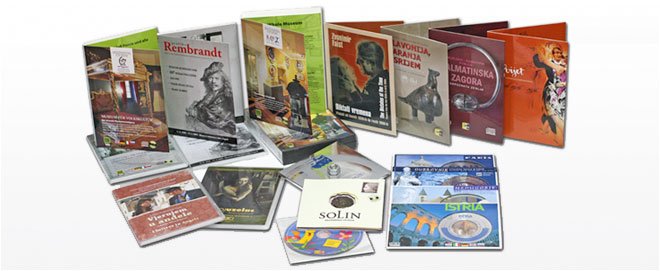
There are four main areas for the use of VRGT. These are:
All of these options mean that VRGT can prolong the life of the exhibition and make it available interactively even after it has closed. It is available regardless of opening hours and the user’s location.
ARCHIVE VRGT at its basic level is a perfect exhibition archive record. For an archive, we do not record a guided tour but just high quality virtual panoramas in the VRGT player where it is easy to manually browse through the exhibition’s virtual presentation.
DVD/CD ROM DVD versions of your exhibition can be a popular and educational addition to the museum gift shop for people who are interested in having more information about the exhibition they have just seen or more information than they were able to retain during the visit. This is why a DVD/CD ROM is a perfect souvenir for every museum shop as well as an important addition to the museum’s educational projects library.
ONLINE EDITION The full power of VRGT can be achieved using it as an online edition. All multimedia in a VRGT are optimised for online presentation including long videos and high resolution virtual panoramas.